
Using built-in ceiling microphones and cameras, faculty can easily record classroom lectures/presentations and make them available to students for review. Faculty using their laptop or classroom desktop can record their daily classroom presentations (voice and PowerPoint, web links, spreadsheets, etc.) or student presentations. The files are published and accessible to the students for later review through links in Camino. Students can navigate through the individual recording to review specific topics.
A wireless clip-on microphone for voice reinforcement is available in some rooms. Please contact Media Services to request training.
We have a limited amount of wired microphones available upon request for spaces without a built-in voice reinforcement system. If requested, we will place one in the room for all users for the quarter. Please contact Media Services to request a microphone.
Rooms outfitted for classroom capture are:
* indicates voice reinforcement is also available.
| Building | Rooms | ||||||
|---|---|---|---|---|---|---|---|
|
Alameda Hall
|
101 | 102 | 103* | 104 | 105 | 108 | |
|
Alumni Science
|
101 | 120* | 220 | 301 | 302 | ||
| Benson Center |
Parlor B*
|
Williman Room* | California Mission Room* | ||||
| Bergin Hall | 116* | 214 | |||||
| Casa Res. Hall | 3 | 7 | 8 | ||||
| Charney Law | 101* | 102* | 103* | 104* | 106* | ||
| 201* | 202* | 205* | 206* | 207* | 210* | 316 | |
| Daly Science | 206* | 207* | |||||
| De Saisset | Main Event Hall | ||||||
| Dowd Art | 108* | 122 | 206 | 208* | 210 | 302 | 304 |
| Graham Res. Hall | 163 | 164 | |||||
| Guadalupe Hall | 130/131/143/144 (counseling rooms) | 147 | 148 | 149 | |||
| 150* | 151* | 152 | 153 | 155 | 201 | 202 | |
| 203* | 204* | 205 | 260 | 301 | 307 | ||
| Heafey Hall | 111 | 112 | 122* | 125* | 129 | 225 | |
| JST (Berkeley) | 216 | 217 | 321 | Chapel (MS tech required) | |||
| Kenna Hall | 102* | 104* | 105 | 107 | 109 | 111* | 212 |
| 214 | 216 | 218 | 304 | 306 | 308 | 310 | |
| Learning Commons | 129 (V&P A)* | 131 (Edit 2) | 132 (Edit 1) | ||||
| 133 (V&P B)* | 203 | 205 | 327 | ||||
| Locatelli | Main Event Hall | ||||||
| Loyola Hall | 136 | ||||||
| Lucas Hall | 106* | 107* | 125 | 126* | 205 | 206* | 207* |
| 208* | 209* | 306* | 307* | 308* | 309* | 310* | |
| Mayer Theatre | 231 | Fess Parker | |||||
| MDF | Recital Hall | 119 | 124 | 125 | |||
| O'Connor Hall | 102* | 103 | 104 | 105 | 106 | 107 | 109 |
| 110 | 201 | 204 | 205 | 206 | 207 | 209 | |
| 210 | 215 | ||||||
| SCDI | 1301* | 1302* | 1308* | 2116 | 2301 | 2302 | 2311J |
| 3110 | 3115* | 3116* | 3301* | 3302* | 3311J | 4010 | |
| Sobrato Res. Hall | 19 | Commons B/C* | |||||
| St. Joseph | Executive Conference Room* | ||||||
| Vari Hall | 102* | 128 | 129 | 133 | 134 | 135 | 232 |
| Varsi Hall | 114 | 222 | 231 | ||||

Not to worry!
Submit the recording request and we can provide the following:
- Setup a digital video camera (DVC) on a tripod to record your lecture/event
- Process footage
- Upload video to your Camino course site or provide a video URL for you to share with your participants.
To submit a DVC recording request, please email the following information to Media Services.
- Class/Event Title
(we recommend combining your courses prior to submitting a recording request to avoid scheduling error) - 5 Digit Course ID (if it's a class)
- Location
- Class start time
- Class end time
- Recurrence pattern (for example, M/W/F for the entire Fall quarter)
- Distribution Method
- Recordings are posted automatically to your Camino course site
- We can also send you automated emails with the video URL to each recording as they become available
More information about hide/reveal class recordings tab and how to modify viewing permissions.
Contact Media Services if you have additional questions.
You can now use the Lecture Capture Self-Service Tool & Recording Manager to schedule and download recurring class recordings! Simply click the URL below, select the desired course and schedule recording dates.
Link to Self-Service Tool
- Request One Time Recording
Please email the following information to Media Services when requesting recording for your class/event:
(We recommend combining your courses prior to submitting recording requests to avoid scheduling errors.)
- Your Contact Information
- Name
- Email or Phone number
- Class/Event Information
- Class or Name of your event (to be used as the title of the video)
- Location
- Date or Recurrence pattern (for example, M/W/F for the entire Fall quarter)
- Start time
- End time
- Distribution method
- Classes: Recording will be posted directly to Camino Course Site under "Class Recordings" folder
- 5 digit course code
- You can manage your recordings to control student access
- Events: We will send you the video URL when the footage is ready
- You can provide additional email addresses, and we will also email all recipients a copy of the URL.
- Once you've received the video URL, you are free to share it with others.
- Classes: Recording will be posted directly to Camino Course Site under "Class Recordings" folder
- Your Contact Information
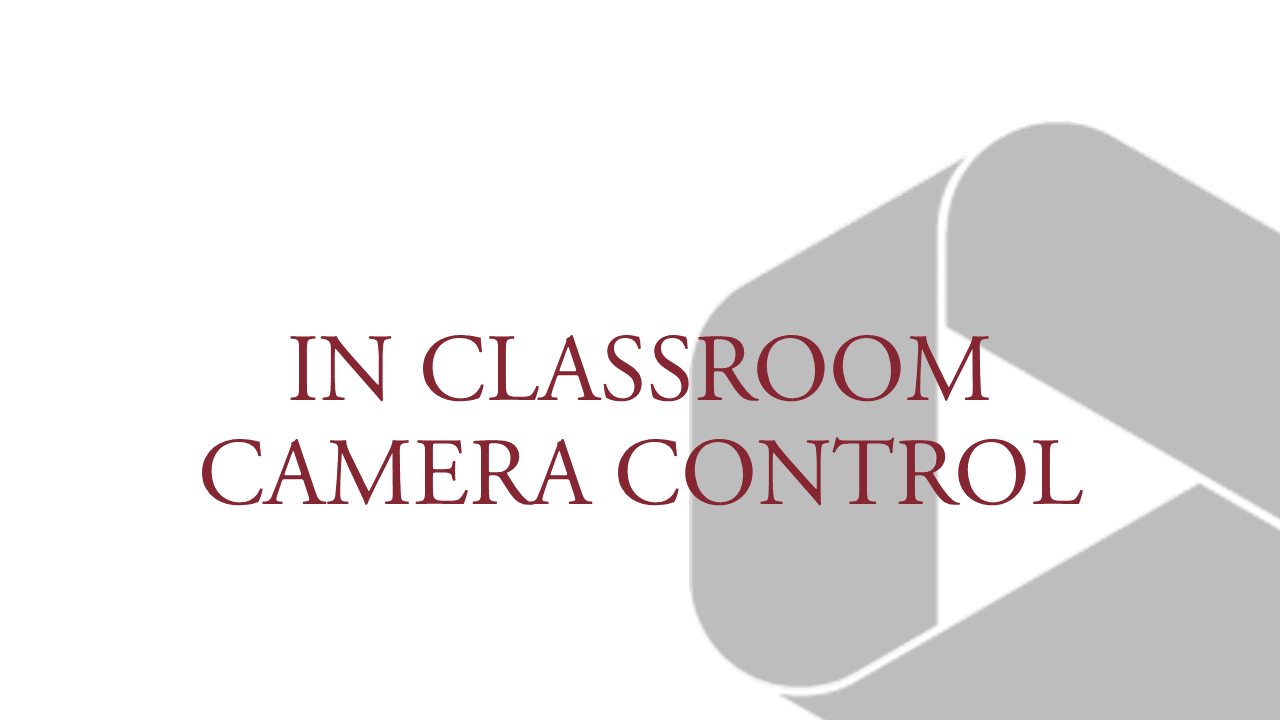
Lecture Capture in Classroom

Sharing/Permissions

Editing Video
