The following forms are used to request access to residential areas managed by the Office of Housing & Conference Services. Online submission helps our office to process requests more efficiently and provide the greatest level of service and security to our campus community.
ACCESS Cards are issued to all currently enrolled students, active faculty and staff. Students & Faculty do not need to request access to their assigned living spaces or designated classroom spaces within residential areas managed by the Office of Housing & Conference Services.
Housing Access Requests
Staff/Faculty utilize this form to request long term access for on-campus employment for Faculty, Staff, Affiliates, Student Staff & Contractors on their official Santa Clara University ID. Access Requests must be received 48 hours before the expected start of access. The requester will be notified when their access request is processed along with instructions for activating access.
Faculty & Staff will receive approved access for the length of employment. Fixed Term positions may only request access through the end of their term.Access for Affiliates/Visitors, Student employees, and contractors/vendors expires annually on June 30.
Please note, Housing only approved access requests from faculty or staff. If you need access for on-campus employment or activites, you must have your hosting staff or faculty member complete this form.
STAFF/FACULTY - Permanent Access Request Click Here
STAFF/FACULTY - Temporary Access Request Click Here
- Staff/Faculty utilize this form to request temporary access for Faculty, Staff, Student Staff, Contractors, Vendors, and non-affiliate guests to perform a task that will be accomplished within a set period of time. Access Requests must be received 48 hours before the expected start of access. The requester will be notified when their access request is processed along with instructions for activating access.
Locked Out?
Come to the Housing Office, located in Benson 212, to obtain a temporary access card. The first three lock outs are free but each subsequent lock out will incur a fine that progressively increases with each subsequent lock out.
Contact Campus Safety at (408) 554 - 4441 and a member of the Campus Safety team will meet you at a designated location. Campus Safety will meet you at either your residence hall room or at the lobby of your building and will then let you into your room. These after-hours, weekend & holiday lock outs are reported to the Housing Office by Campus Safety and also count towards your overall lock out count and will incur fines as described below.
The Offices of Housing and Residence Life recognize that students will occasionally lock themselves out of their room. Residents who check out a temporary access card, or call Campus Safety Services for assistance more than three times in the academic year will be subject to fines. The first three lockouts during the academic year will not result in a fine. Fines are assessed after the third free lockout.
After the third lockout, an incremental fee structure applies:
4th Lockout = $50
5th Lockout = $75
6th Lockout & Each Subsequent Lockout) = $100
Students should take great care in securing their access credential when leaving campus for break periods. Due to the high volume of lockouts during the first 24 hours after break periods, the Housing Office reserves the right to increase the fine up to $100 for lockouts performed during this period.
Housing Access Troubleshooting
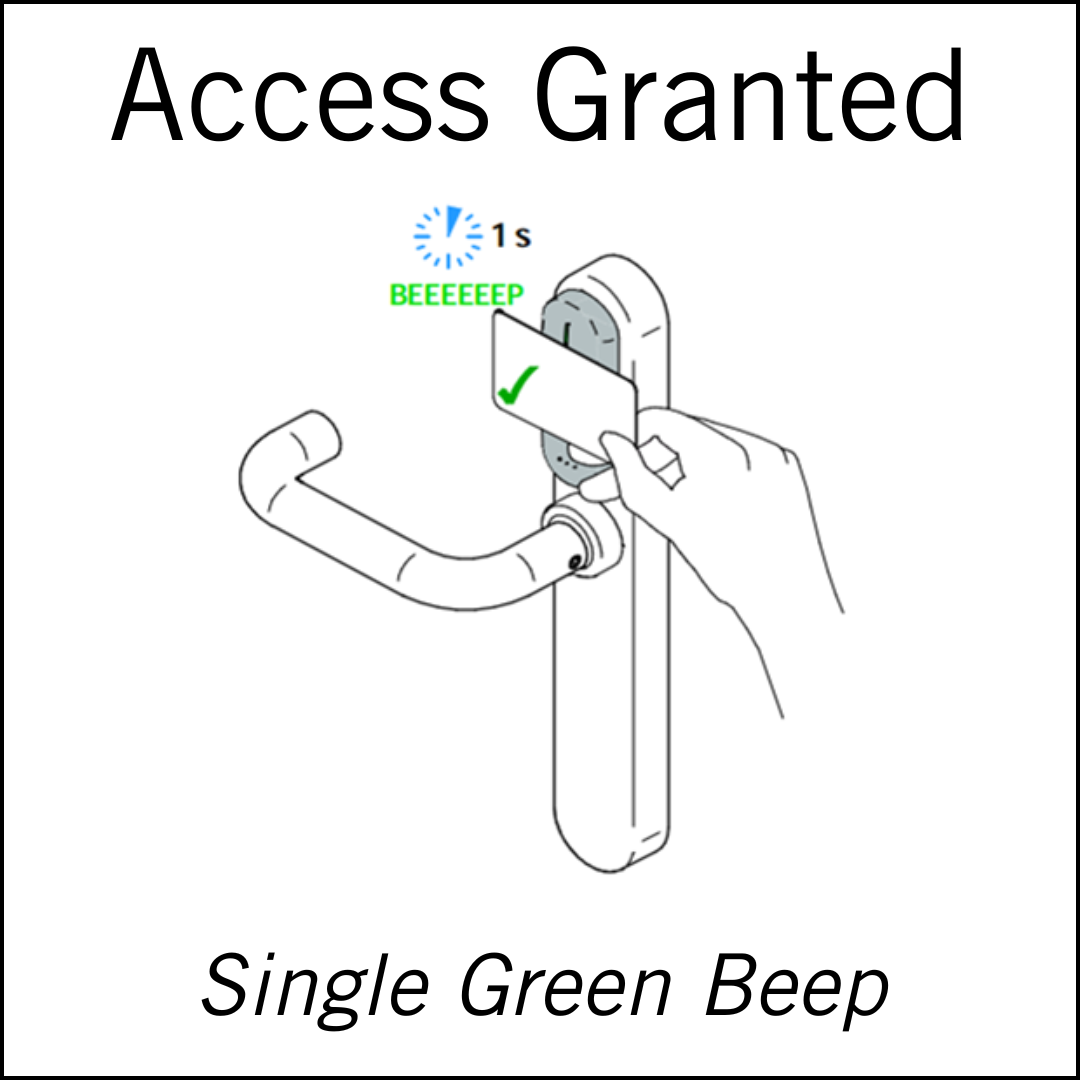
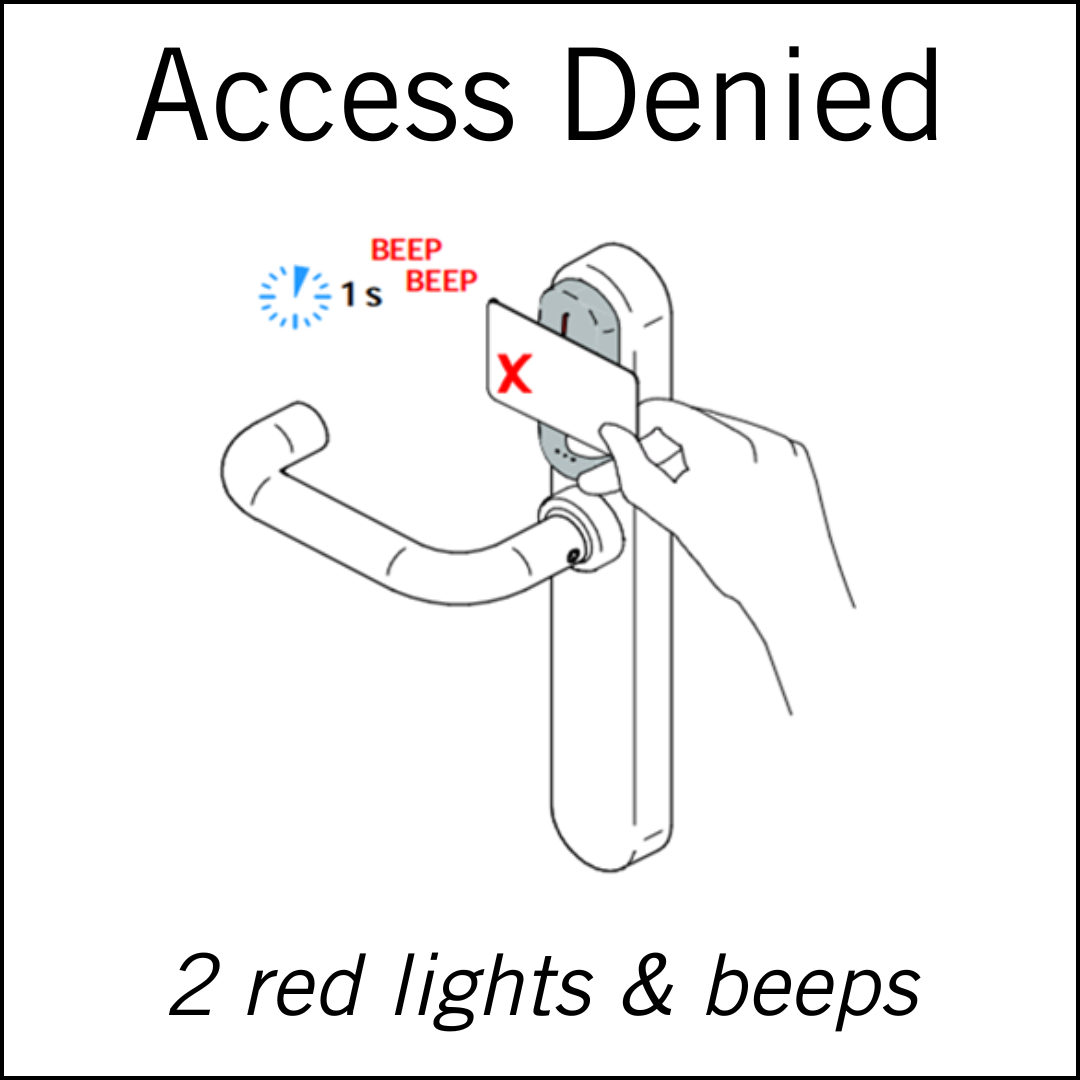
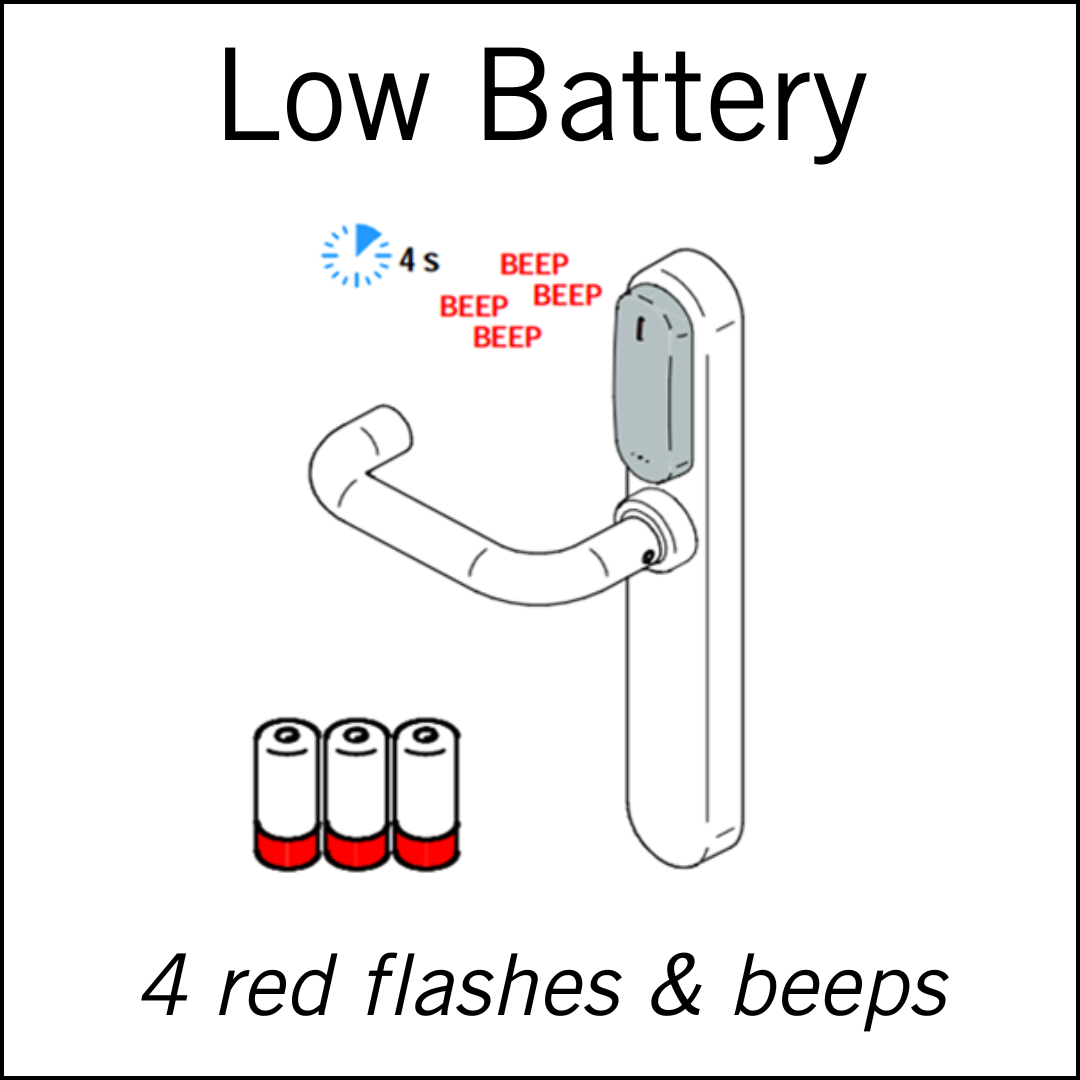
Have your access credential but it is not working? Be sure you have hit a "Hot Spot" in the last 30 days!
A Hotspot is an online wall reader and access point that simultaneously pushes updates to your ACCESS credential and grants entry to the door when you tap and hold your physical card or enrolled mobile device. Hotspots are available at exterior building entrances and ensure the most up-to-date access permissions for faculty, staff, and students. All users are required to tap and hold their ACCESS credential up to a Hotspot at least once every 30 days to ensure their access remains active.

If you are still encountering issues, please see below:
| Solid Red with beeps | This indicates that you do not have access to this space. If you believe you should have access to this space, please update your ACCESS Card at a Hotspot Reader located at the main entrance of your residence hall. If you are still experiencing issues please contact Housing by calling (408) 554-4900 or emailing Housing@scu.edu |
| No Lights, No Beeps | No lights and no beeps indicate that the batteries in this door are dead and need to be replaced. If you see this please contact Housing ASAP by calling (408) 554-4900. |
| 4 Red flashes followed by one Green flash and beeps | This indicates that the batteries are dying and need to be changed out. If you see this please contact Housing ASAP by calling (408) 554-4900. |
|
Blinking Orange |
The lock is reading your card - keep holding it there until the light color changes. |
| One short Red blink | The card was removed before the lock was able to read it. Try again! |