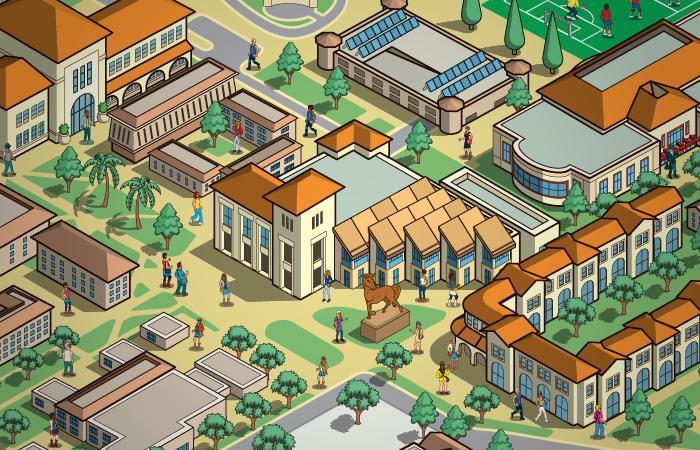Display a gallery of images as a slideshow
Image galleries offer a way to add dynamism to site homepages. Feature galleries span two columns, and have left and right buttons to navigate from photo to photo. Each photo also displays a caption on the bottom edge, centered, and that text may contain links. The caption area contracts when the feature gallery is viewed on a small screen, so it’s best to keep these captions around 20 or 25 words. The default image display duration in the feature gallery is 5 seconds, but you can customize that to your preference.
There are two content types used to create an image gallery - the first one is the "Image Gallery Container". This can also be used for a single image with a caption, but it's mainly used to hold two or more images for an image slideshow. Once the container content type is added, you would add multiple images using the "Image for Image Gallery" content type. You would add one of these for each image in the slideshow.
Configuration options
The caption bar, image carousel indicators, and previous/next navigation icons can be hidden. In the example below, the carousel indicators are hidden to avoid interference with the caption text.
In this example the "Exclude caption?" option is checked.
Here we have excluded captions, slide indicators, and navigation options. The image slideshow will advance automatically.